D5510 Pizarra interactiva
Pizarra interactiva
ID: 431193
Mejora tus ideas en tiempo real

Ahorra tiempo y dinero al crear reuniones de colaboración en tiempo real con la pizarra interactiva RICOH D5510. Hasta 20 usuarios pueden ver una presentación en equipos conectados a Internet con las opciones de visualización estándar. Puedes conectar hasta 20 pizarras al mismo tiempo en múltiples ubicaciones con la licencia de software opcional. Reúne virtualmente a participantes remotos de manera rápida, fácil, eficaz y asequible.

La configuración es rápida y simple. Solo conecta la D5510 a tu PC, tablet o similar y sigue las instrucciones para empezar. La navegación incluye iconos que reflejan las aplicaciones empresariales así puedes ajustar los controles y gestionar las presentaciones con un esfuerzo mínimo.

Maximiza el tiempo de reunión y colabora con tu equipo interactivamente, en y fuera del lugar. Usa las herramientas de la pizarra para escribir, dibujar, editar, cambiar el tamaño, mover y guardar información. Además, las pizarras conectadas actúan como un único equipo: lo que agregas en una, aparecerá en las otras.

Solo debes elegir a los participantes y cómo deseas que se muestre la información. Conecta la pizarra a un proyector y muestra tus presentaciones a públicos amplios. Vincúlala a otras pizarras remotas. Úsala como pantalla de alta definición con un sistema de videoconferencia opcional. O bien invita a usuarios remotos a unirse y ver tu reunión con una PC, tablet, smartphone y más. Tú eliges cómo se conectan.
Mantén las presentaciones privadas con un acceso autorizado con código PIN. Guarda la presentación y sus notas manuscritas como PDF con capacidad de búsqueda en una unidad USB, directorio compartido en red o temporalmente en la unidad de estado sólido de la pizarra. Para proteger tu presentación, los datos se borrarán al apagar el equipo. O nombra y protege con contraseña el documento en la pizarra y envíalo por email directamente desde la pizarra a los participantes.
Conoce cómo la pizarra interactiva RICOH D5510 te ayuda a mostrar tu próxima presentación.
Prensa Digital de Inyección de Tinta en Hoja