PJ WUL5670 Proyector estándar
Proyector estándar
ID: 432158
Impresiona a la audiencia con proyección láser eficaz y asequible.

Impresiona a tu audiencia con iluminación láser de alta gama en el proyector láser de lente fijo RICOH PJ WUL5670. Transforma la sala de conferencias, el aula, la iglesia o un pequeño auditorio con experiencias enriquecedoras que permanecen en la audiencia. Muestra tus ideas como deben verse — en presentaciones con calidad profesional, videos HD e imágenes 3D con líneas nítidas, colores brillantes e imágenes reales.

Brinda visualizaciones atractivas con la ayuda de la asombrosa resolución WUXGA (1920 x 1200) y tecnología Procesamiento Digital de Luz (DLP) que muestra 1.07 mil millones de colores y ayuda a cautivar audiencias con alta luminosidad e imágenes 3D. Con el apoyo de 2,304,000 píxeles puedes proyectar en Full HD sin reducir las señales de TV de pantalla ancha de alta definición, DVD y video Blu-ray. Proyecta la pantalla ancha de tu PC o video a 5,200 lúmenes en tamaños de pantalla de 30” a 300”.

Instala el PJ WUL5670 en lugares de difícil acceso sin preocuparte por hacer el mantenimiento regular de cambiar lámparas y limpiar filtros ya que prácticamente no necesita mantenimiento por hasta 20,000 horas de duración del láser. Sin lámparas, el PJ WUL5670 puede proyectar sin largos períodos de calentamiento y genera menos calor, de modo que se necesita menos enfriamiento. Esto minimiza el ruido del ventilador y te permite inclinar el proyector 360 grados sin bloquear las ventilaciones de aire.

¿Planeas instalar tu proyector láser en un lugar de difícil acceso? El PJ WUL5670 admite adaptadores EZcast (se venden por separado) para brindarte la conveniencia manos libres de la conectividad WiFi con tu laptop o equipo móvil. Además, la conectividad HDBaseT te ayuda a evitar el desorden de cables: simplemente usa un cable para todo el audio y video HD sin disminuir la calidad. Y con el software de gestión de A/V opcional, puedes cambiar las configuraciones de manera remota y evitar dolores de cabeza por alcanzar tu proyector fijo.

Asegúrate de que la audiencia pueda ver tu presentación o video como estaba previsto ya sea que las personas se sienten cerca, lejos o a un lado de la pantalla. El PJ WUL5670 te da un control remoto sencillo del desplazamiento vertical y horizontal del lente, zoom, enfoque y relaciones de proyección dinámicas. Ahora tu audiencia puede ver tu presentación o video HD como lo harían con una pantalla de televisión HD — imágenes HD siempre nítidas, claras sin importar dónde se sienten.
Elimine las distracciones visuales que pueden cortar en la atención de su audiencia con una función de corrección automática de imágenes del PJ WUL5670. Corrección trapezoidal y ajuste de cuatro esquinas permiten mostrar el movimiento detalle y lleno de acción-granular ya que estaban destinados a ser visto. Incluso al terminar su presentación, mantener la atención del espectador o los cortes de iluminación láser a negro de forma rápida — sin el molesto ruido de un proyector tradicional de enfriamiento.
Conoce más sobre el proyector estándar RICOH PJ WUL5670 y cómo puede ser ideal para tu empresa.
Prensa Digital de Inyección de Tinta en Hoja