IP CW2200 Impresora digital a color de formato ancho
Mejora tu productividad con la nueva impresora de gran formato de Ricoh
ID: 404830
Diseñado para adaptarse a ti y a tu empresa

Reformula tu flujo de trabajo completo con un sistema de formato ancho apto para soluciones que proporciona una forma completamente nueva de crear, almacenar y compartir documentos. La MP CW2201SP de RICOH es una impresora multifunción todo en uno a todo color y en blanco y negro que mejora tu nivel de sofisticación en cada etapa de la planificación y el desarrollo. Desde mapas detallados a dibujos y planos CAD sofisticados, puedes lograr un resultado en formato ancho que superará tus altos estándares — y te ayudará a captar nuevas oportunidades.

Los arquitectos, ingenieros, contratistas y diseñadores — quienes realmente pueden apreciar el diseño inteligente — valorarán las características ergonómicas y el diseño compacto de este sistema. Se puede acceder a los rollos de papel y cartuchos de tinta desde el frente. Un cesto para papel anexado recoge y apila las hojas impresas. Además, una nueva lámpara LED indicadora ilumina durante el funcionamiento, lo que reduce el riesgo de que alguien abra la tapa frontal involuntariamente.

El nuevo panel de operación inteligente de 10.1" te ofrece una verdadera experiencia tipo tablet. Diseñada para usarla fácilmente, cuenta con una pantalla inmersiva grande a todo color para una visualización sencilla y se inclina libremente de 0 a 55 grados. Los controles intuitivos ofrecen la misma interfaz de usuario que las MFP para oficinas generales de Ricoh. Camina directo al panel de control, inicia sesión con el lector de tarjetas NFC opcional y accede a hasta tres mil archivos almacenados en el servidor de documentos.
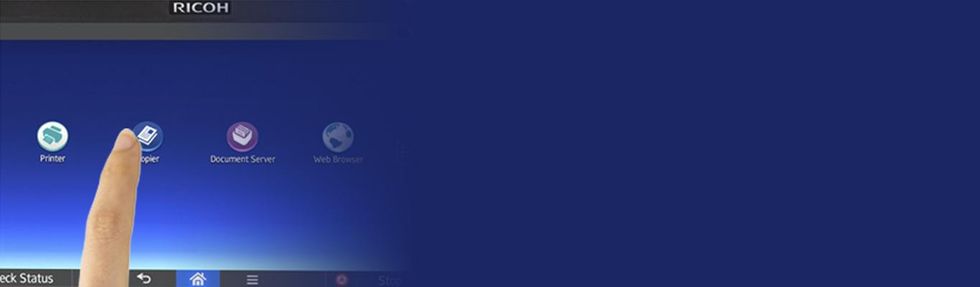
Todo lo que necesitas para ser más productivo está al alcance de tus manos. Navega la interfaz con la familiaridad de los menúes desplegables y la funcionalidad de deslizamiento y toque. Accede a las aplicaciones basadas en la Nube con un toque para simplificar tareas complejas. Utiliza aplicaciones que mejoran la productividad para realizar funciones comunes. Personaliza tu experiencia aún más al crear íconos de atajo, widgets, fondos de pantalla personalizados y mucho más.

Crea imágenes impactantes y ricas en color y muestra tu trabajo con la mejor luz posible. Produce dibujos y diseños ultranítidos con resoluciones de impresión de hasta 1200 x 1200 dpi y resoluciones de escaneo TWAIN de 2400 dpi. Ajusta el color, el contraste y la densidad fácilmente.

Obtén resultados a todo color precisos y con menos manchas y corridas de tinta gracias los cabezales de impresión dual de la MP CW2201SP y nuestra tecnología de tinta a base de tinta más reciente. Observa una calidad de imagen y resultados superiores en cada trabajo, con un secado rápido de la tinta y mínimas corridas de puntos.

Respalda tu fuerza laboral móvil con la aplicación Smart Device Connector de Ricoh. Conéctate mediante Bluetooth, tecnología NFC o escaneando el código de respuesta rápida (QR) directamente en el panel, y ejecuta una amplia variedad de capacidades multifunción directamente desde tu equipo Android o iOS. Además, imprime y edita cualquier archivo de manera rápida y sencilla — incluso si no tienes la aplicación de software que se utilizó para crear el archivo original — con la herramienta PrintCopy de Ricoh.

Alcanza una verdadera movilidad de documentos con un escáner a color incorporado y las prácticas funciones de “escaneo a”. Escanea a email/carpeta/FTP/URL/HDD (servidor de documentos) — directamente desde el panel de control — y envía los archivos críticos a donde deben estar, con más rapidez. Dirígete a la máquina e imprime o escanea fácilmente desde una unidad USB o tarjeta SD, gracias a las convenientes ranuras para tarjeta USB/SD ubicadas directamente en el panel de control.

Comparte datos de forma rápida, sencilla y más segura con la interfaz Gigabit Ethernet 10/100/1000Base-TX estándar. Ayuda a cerrar las brechas de seguridad y generar tranquilidad con funciones de seguridad como encriptación estándar de la unidad de disco duro (HDD, en inglés), sistema de seguridad de sobre escritura de datos (DOSS, en inglés), control de copias no autorizadas y PDF protegido con contraseña.
Conoce más acerca de la impresora a color de formato ancho MP CW2201SP de RICOH y cómo puede ser ideal para tu empresa.
Prensa Digital de Inyección de Tinta en Hoja