D7510BK Quadro interativo
Quadro Branco Interativo
ID: 432545
Leve a colaboração digital para outro patamar

Dê aos funcionários locais e móveis o poder de compartilhar ideias rápida e facilmente com nosso Quadro Interativo (IWB) D7510BK RICOH de 75" 4K. Quando você usa o D7510BK com nossos serviços e equipamentos de comunicação visual, você pode aproveitar as soluções completas - criar experiências interativas durante sessões de brainstorming e colaborativas com anotações multitoque, vídeo e compartilhamento de informações em tempo real.

Conecte seu laptop ou um dispositivo inteligente ao seu D7510BK durante reuniões e apresentações para trabalhar com documentos que você já criou. Ou, use o controlador baseado em Windows® 10 como mini PC e faça o download de seus aplicativos favoritos para gestão de projeto e colaboração aprimoradas, inclusive o Office 365™ e o Skype® for Business. Você pode também conectar-se a um projetor digital Ricoh para comunicar-se a grupos maiores com mais eficiência.
Quando as salas de reuniões estiverem lotadas, o suporte móvel opcional tornará a mudança de sala de último minuto simples e eficiente permitindo que você leve seu D7510BK facilmente para outro local. Deseja usar seu D7510BK somente como monitor? Você pode conectar aparelhos facilmente usando VGA, HDMI, DVI-D e DisplayPort. Além disso, você pode escapar das chamadas para TI com o UX fácil de usar e economizar taxas de software de gerenciamento ou manutenção sem necessidade de conectar a um servidor ou computador dedicado.
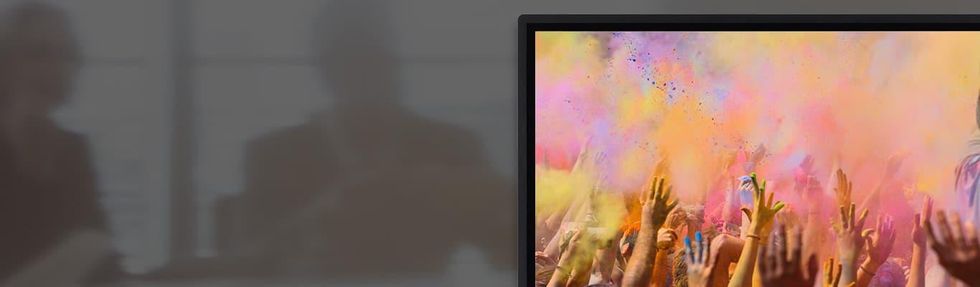
Mantenha seu público totalmente envolvido com a brilhante resolução de 3.840 x 2.160 4K Isso inclui o processamento de 10 bits de mais de 1 bilhão de cores, fornecendo uma experiência com detalhes e real para colegas de trabalho e clientes com detalhes precisos e qualidade de vídeo. Além disso, uma tela sensível ao toque antirreflexo com luz de fundo de LED e contraste nítido torna as imagens e dados fáceis de ver em uma variedade de condições de iluminação.
Interaja com 19 quadros interativos adicionais, ou monitores interativos de tela plana (IFPD), de qualquer local nos EUA ou internacional. Você tem a opção de adicionar uma licença colaborativa que permite que você colabore em tempo real com outros IFPD em sua rede. Cada IFPD licenciado se conecta a seguir com 50 terminais - inclusive laptops e aparelhos inteligentes - para comunicação bidirecional.
Coloque juntos os funcionários e clientes locais e remotos com colaboração pessoalmente ao unir o D7510BK com nosso equipamento de videoconferência. Além disso, nosso Serviço UCS opcional permite que você escale videoconferência para um alto número de participantes e use somente 2 Mbps - você manterá a conversação e permanecerá produtivo sem interrupções que resultam da largura de banda limitada ou de velocidades lentas da rede.

Fique à frente da curva digital com suporte ao cliente global 24 horas/7 dias por semana, colaboração empresarial e tecnologia de comunicação visual, serviços e consultoria. Onde quer que você instale seu D7510BK , nossa ampla rede e serviços de consultoria estarão disponíveis para garantir que você permaneça competitivo. Nosso foco é ajudá-lo a trabalhar de forma mais inteligente, mais rápida e com mais eficiência no local de trabalho digital em rápida mudança de hoje.
Saiba mais sobre o quadro interativo RICOH D7510BK com controlador Windows® e sobre como ele pode ser uma boa opção para a sua empresa.
Learn more about the RICOH D7510BK Interactive Whiteboard and how it may fit your business.
Impressora Digital a Jato de Tinta Alimentada por Folhas