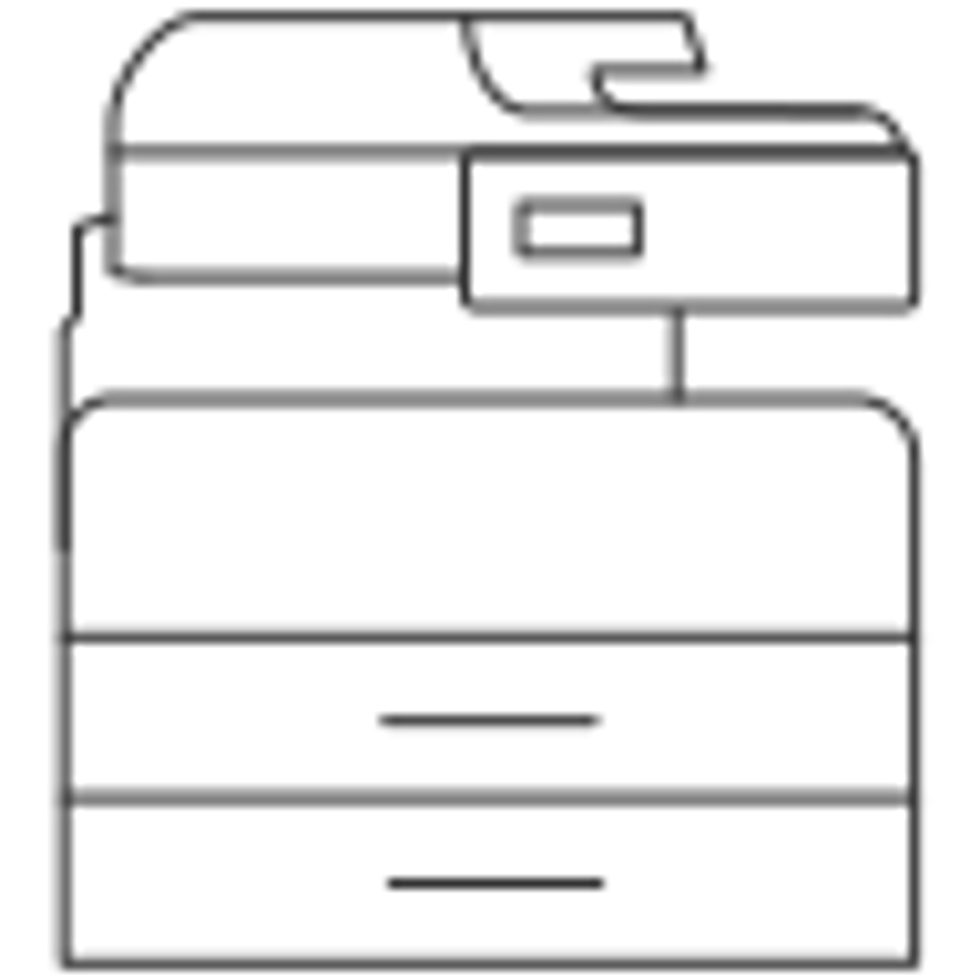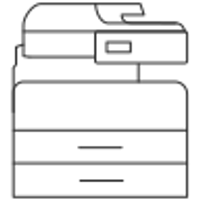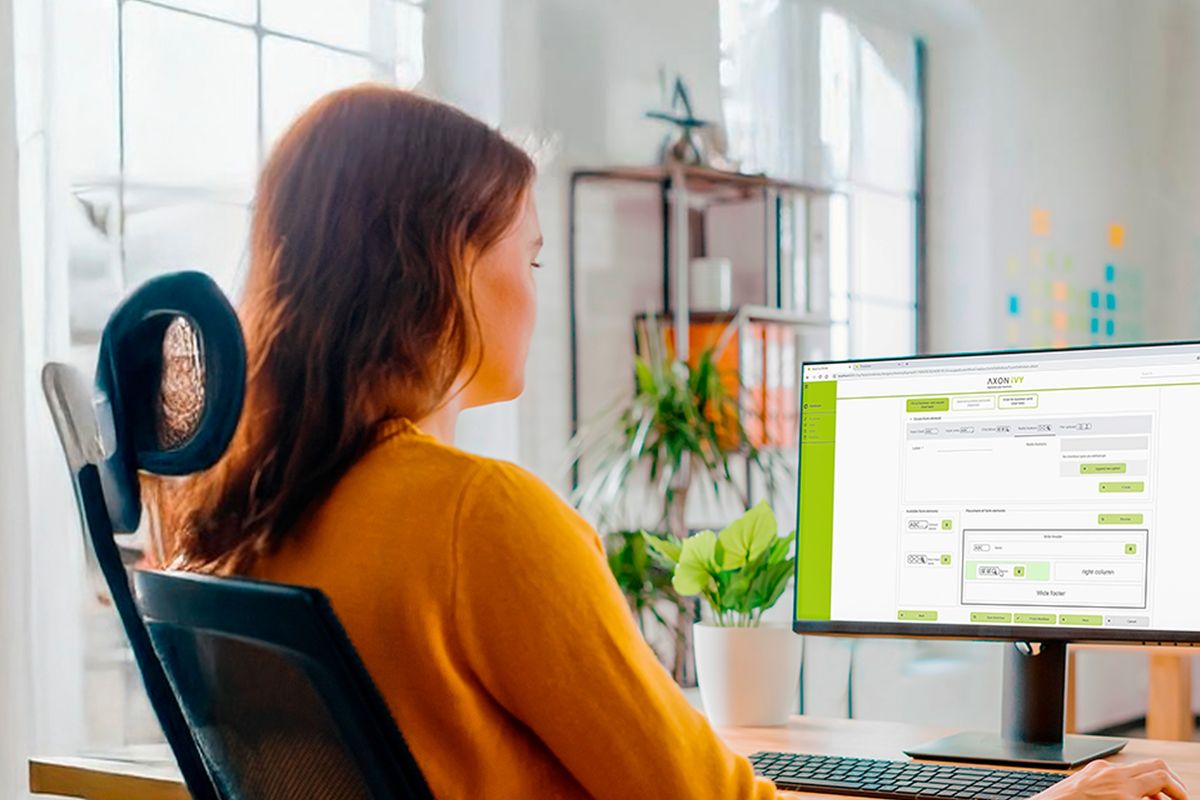Fax Connection Unit Type M10
Enables users to send and receive faxes on a Sub MFP via a Main MFP. This option is required on both the Main MFP that has the Fax Option Type M10 installed and on the Sub MFP(s) needing remote fax. Fax Option M10 is not required for the Sub MFP(s). Up to 6 Sub MFP units can be installed in a remote fax network.
ID: 416979