
RICOH Intelligent Support
Manage your business more intelligently. Get easy access to service and support with intelligent tools for your Ricoh device.

Maximize device uptime with a suite of RICOH Intelligent Support tools.
Get instant access to customer service and support with RICOH Intelligent Support — a collection of intelligent tools, apps and services1 that help your business stay productive with continuous support. Real-time remote service, automated updates, alerts and self-help tools provide a number of options for troubleshooting your multifunction printer (MFP) or printer to keep print, scan, copy and fax processes running smoothly and efficiently.
Remote Device Support
Increase productivity with fewer interruptions.
Tap into real-time remote service with RemoteConnect Support that gives your Ricoh service expert direct access to your device's Smart Operation Panel (SOP)2 for quick diagnosis and resolution. By reducing the need for onsite service calls, you can minimize disruption to your team’s workflows. RemoteConnect Support is perfect for a variety of businesses letting you enjoy instant support without the expense of an internal help desk.
IT managers at large enterprises can use the Remote Panel Operation tool to access their fleet of devices utilizing an intuitive web-based user interface3 letting in-house help desk support staff resolve issues quickly and easily over the company network. You can also use this feature to expedite end-user training or assist users with programming function settings.
When an onsite service call is necessary, the Advanced Remote Mobile System (ARMS) provides your Ricoh service engineer with remote access to your device’s information — including error history, PM counters, firmware version history and basic machine information increasing the likelihood of a first-time fix and helping to extend the life of your device, saving you valuable time while increasing your return on investment.
RemoteConnect Support
Get support that's smart and easy to use
- Step 1: Call your Ricoh Support Center.
- Step 2: Let your service expert guide you through the connection process to generate your secure connection code your code will appear on the panel.
- Step 3: Give your service expert your one-time code to enable screen sharing.
- Step 4: Let your service expert do the heavy lifting so you can get back to work quickly.
Automated Device Updates & Alerts
Maximize MFP/printer uptime
Easily manage your MFP or printer with Automated Device Updates & Alerts these features include three functions that help you maintain your device and reduce downtime.
Replace toner before it's depleted with Low Toner Notifications set it up to automatically alert you via email when toner levels drop to a specified amount, helping to ensure you always have enough toner to finish those critical and time-sensitive jobs.
Plus, you can set the service call notification to automatically send an email alert when your device experiences a technical issue. The service call notification also provides your service engineer with advanced information, helping to limit the time needed to service your machine.
To help keep you up and running, the Automatic Remote Firmware Update feature automatically updates your device with the latest firmware, helping to optimize your machine for maximum efficiency. Now, there’s no need to wait for technicians to make onsite service calls to update machines, saving you time with fewer interruptions. Plus, this feature automatically downloads the latest security patches for extra protection.

Self-Help

Simplify troubleshooting and managing your device
Resolve issues with ease by accessing our video library on the SOP via the How-to Videos feature. To troubleshoot issues even faster, the Web Help and User Guide feature provides quick access to information about MFP and printer functions with easy-to-follow instructions on how to diagnose and resolve issues. Use Web Help to access the Ricoh Global Knowledge Base4 FAQs — this online tool will only display the pertinent questions for the function you’re currently using. You can also send this information to your smart device to add the convenience of following instructions while performing the operations simultaneously.
Manage your device easily by using the SendMeter App that lets you send information from the meter via automatic email. You’ll get fast and precise meter readings to help reduce billing errors and control costs. To save even more time, you can schedule readings to be sent to multiple email addresses instantly at scheduled intervals. The SendMeter App can be quickly configured to your desired email destinations and accessed through a convenient icon right on your device’s SOP.
With increasing workloads and deadlines, RICOH Intelligent Support helps you reduce interruptions allowing you to manage your MFP more efficiently.




