IM C300F Color Laser Multifunction Printer
Color Laser Multifunction Printer
ID: 418569
Put intelligence to work
Ricoh in your language

Keep up with changing productivity demands — choose the RICOH IM C300F Color Laser Multifunction Printer (MFP). Designed with RICOH Always Current Technology, the device can be upgraded via downloadable software and applications as they become available — so you and your team can stay productive regardless of what tomorrow brings.

Embrace change and push productivity by optimizing your MFP with the RICOH Always Current Technology platform. Download new workflow-enhancing software, cloud services, third-party apps and more to streamline everyday tasks. Some offerings are readily available. Others update periodically. It takes only moments to download them via the easy-to-use Smart Operation Panel. No technical support is required.
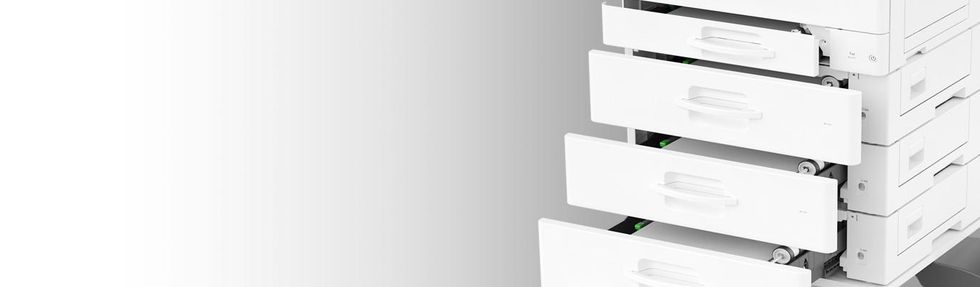
Produce high-quality monochrome or color output at up to 31 pages per minute (ppm), up to legal-sized documents. Use the powerful processor and standard 2 GB RAM to manage multiple jobs at once, which is ideal for workgroups. Retrieve up to 3,000 commonly-used documents from the 320 GB Document Server. Reduce delays even more by expanding paper capacity up to 2,000 sheets with optional paper trays.

Share your best ideas instantly. Scan up to 82 images per minute (ipm) with the Single-Pass Document Feeder (SPDF). Distribute them using multiple Scan-to capabilities, or store them in popular cloud services, such as Dropbox™ or SharePoint™. Use standard paperless faxing to send important documents directly to email inboxes securely. An optional Double Feed Detection Unit will catch any double feeds.

You're in control. Use the standard Android-based 10.1" Smart Operation Panel (SOP) to toggle between tasks, check settings and access apps with precision. Customize one-touch shortcuts to reduce touchpoints. Access RICOH Intelligent Support* to download How-to Videos or share access to your SOP with Ricoh technicians via RemoteConnect Support. Take a quick tour using Ricoh's online Smart Operation Panel Simulator.
*When enabled, internet connection required.

Keep moving, keep working. With the RICOH Smart Device Connector app, AirPrint® or Mopria™ you can print directly from iOS and Android devices. Grab and share information from cloud storage, your address book or the Internet. Send files to other Ricoh devices, including projectors and flat panel displays, and collaborate with larger groups from anywhere.
Secure your documents, data and information. With user authentication, only authorized users can access the device via passwords, QR codes or an optional NFC reader. Use Locked Print to hold documents in queue until you're ready to retrieve them. The Ricoh-only operating system minimizes OS-specific threats. RICOH DataOverwriteSecurity tools encrypt data and overwrite latent images on the hard drive.

Get your work done using less energy. The IM C300F is EPEAT® Gold rated and ENERGY STAR® certified, offering a low Typical Electricity Consumption of 0.37 kWh/week. Reduce paper costs with default duplex printing. Use Sleep Mode to conserve energy when the device is idle. Recovery time is only eight seconds. Use the built-in Eco-Friendly Indicator to check paper usage. Cartridges can be recycled through the Ricoh Cartridge Return Program.
Learn more about the RICOH IM C300F Color Laser Multifunction Printer and how it may fit your business.