
Optimized Document Management with Artificial Intelligence
Digital Transformation of Document Processes with Ricoh IDP Technology Services
Ricoh in your language

Ricoh Latin America Products and hardware.
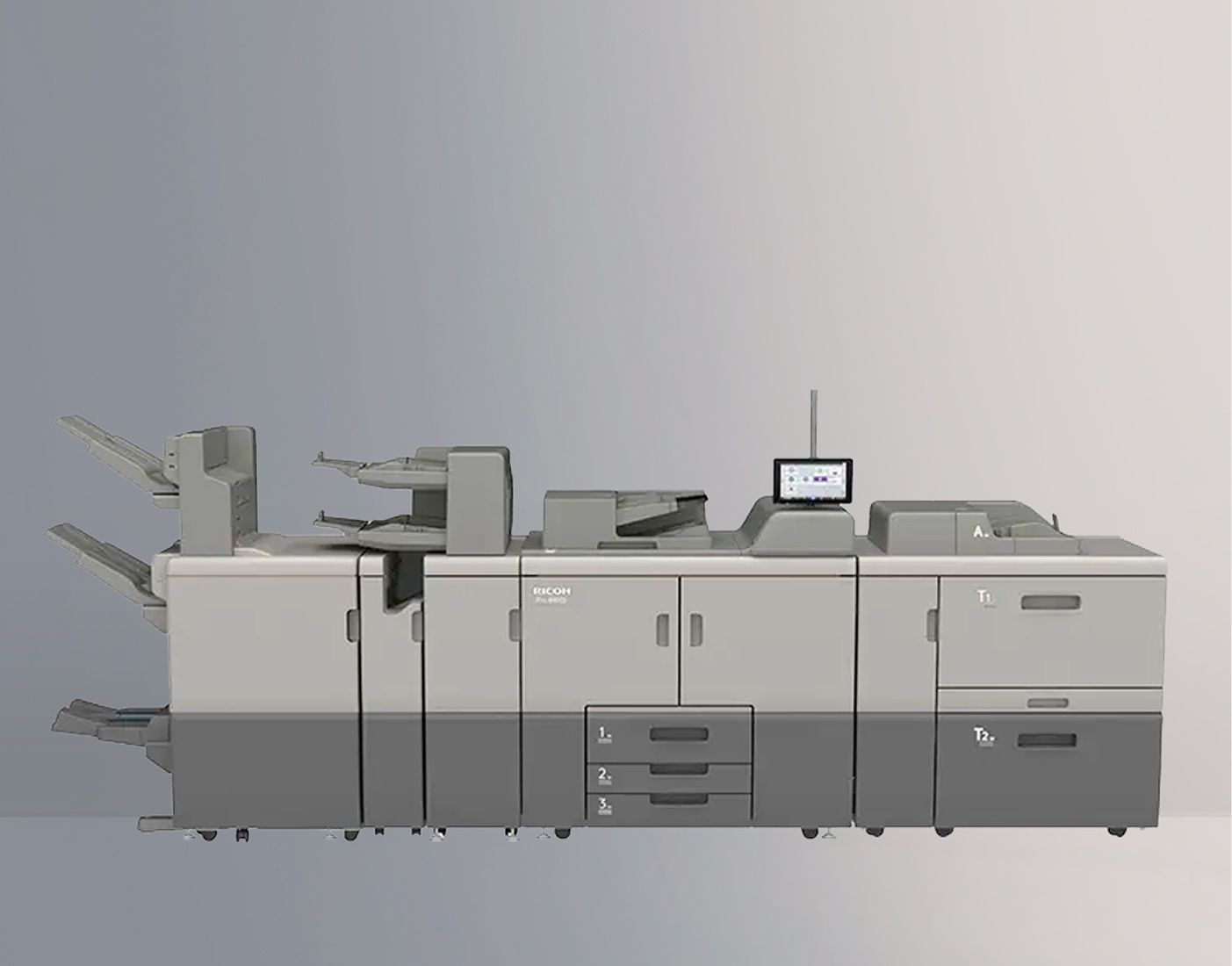


Our portal will help you find what you need to enhance our products.
Visit Ricoh StoreSheet-fed Inkjet Digital Press