
Installing RICOH Always Current Technology on your MFP
Installation instructions & version updates
View installation instructions
In order to download the latest version of RICOH Always Current Technology, your device must meet the following requirements*:
- Your device must be compatible with RICOH Always Current Technology v2.11 (IM 2500, IM 3000, IM 4000, IM 5000, IM 6000, IM 7000, IM 8000, IM 9000. IM C2000, IM C2500, IM C3000, IM C3500, IM C4500, IM C6000, IM C6500, IM C8000. IM 550F, IM 600F, IM 600SRF. IM C300F, IM C400F, IM C400SRF, IM C530FB).
- The device must be connected to the internet
- The device must have access to the RICOH Application Site
*Note: If your device does not meet the above requirements, please contact your Local Customer Service Engineer.
1. Navigate to the RICOH Application Site.

*Note: If the Application Site icon is not on the home screen, press on the application list icon in the lower right of the screen, find the Application Site and drag it to the home screen (Requires administrator rights).
2. Click the RICOH Always Current Technology Update.
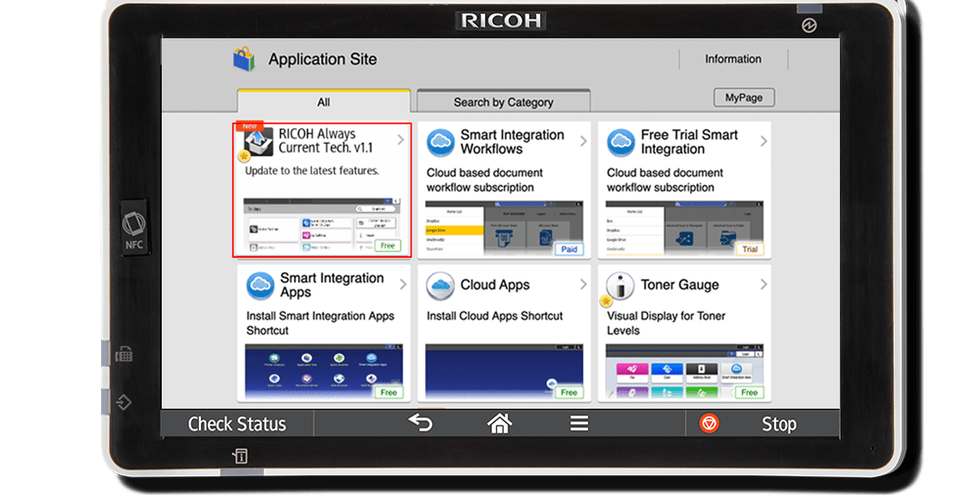
3. Click Install to install the latest update.
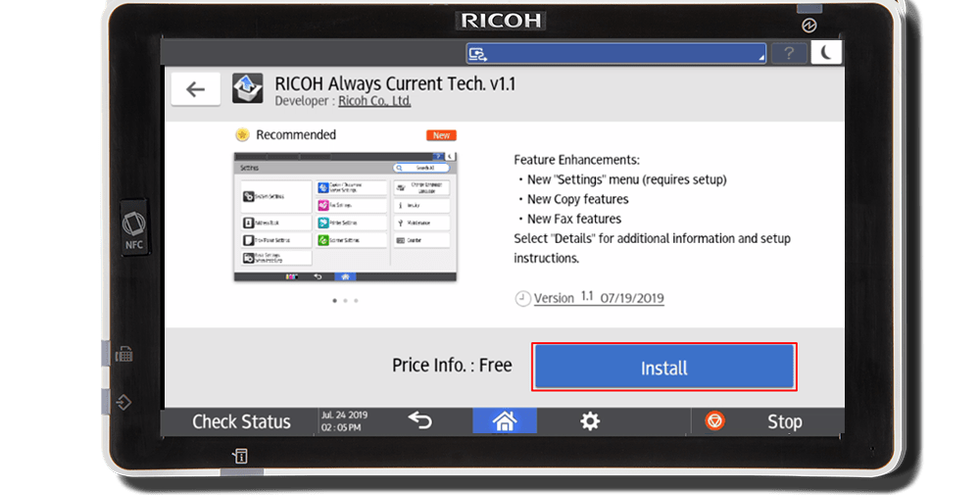
After installation is complete, the device will restart, and the new version of RICOH Always Current Technology will be available.
*Note: If the device firmware is not at the correct version during the installation process, the Application Site will direct the user to update the device firmware first. Upon completion, the device will reboot and the Always Current Technology update can be run again.
RICOH Always Current Technology V2.0 enhancements
Update available for these multifunction printer models:
IM 2500, IM 3000, IM 4000, IM 5000, IM 6000, IM 7000, IM 8000, IM 9000. IM C2000, IM C2500, IM C3000, IM C3500, IM C4500, IM C6000, IM C6500, IM C8000. IM 550F, IM 600F, IM 600SRF. IM C300F, IM C400F, IM C400SRF, IM C530FB.Usability Enhancements 2.0
LDAP UI and Searchability enhancements
Search results will display 100 characters for easier reading, along with departments to distinguish similarly named destinations. Searching is simplified with the ability to search both machine and LDAP servers at the same time, with up to 600 destinations displayed. Search results can be narrowed, and you can interrupt any search if needed.
Basic Functions
Error terminology improvements for FAX reports
You’ll find more details displayed for faxing errors in the reporting with a new error message “FAX line is not connected” added in the Communication Failure, Communication Result, and SUB Code Transfer reports.
Device Management
Batch Change of login user
Change user login, password, and SNMP3 account information remotely for multiple devices from RIS3 for a simpler effort to maintain high password and data security.
Security Functions
Support Transport Layer Security (TLS) 1.3
Dynamic Workplace Intelligence
Learn More about how to increase productivity with Dynamic Workplace Intelligence solutions.




