MP 3055SP TE for Education Black and White Laser Multifunction Printer
B&W Laser Multifunction Printer
ID: 417833
Make secure multitasking more common
Ricoh in your language

Make it easier for faculty and students to share their best ideas by placing the RICOH MP 3055SP TE for Education Black and White Laser Multifunction Printer (MFP) in libraries, computer labs, student centers and other popular areas. Print up to 30 black-and-white pages per minute (ppm). Scan originals and distribute them digitally instantly via multiple scan-to or paperless faxing options.

Use the 10.1" Smart Operation Panel to quickly customize workflows, create shortcuts and adjust settings. The MP 3055SP TE lets you choose from intuitive user interfaces, configure layouts and add school or company branding. Download workflow apps from the RICOH Application Site and put them on the Home Screen for fast one-touch operation.

Put information where it belongs. Scan tests, handwritten notes, classroom handouts and other documents directly into your Blackboard® Learn or Canvas® LMS*. Instructors, students, administrators and other uses can access the information via a web-enabled browser on their desktop, smartphone or tablet.
*Options required. The Ricoh Scan2Learn connector is temporarily unavailable.

Many users may share the MFP, but you’re responsible for its upkeep. Use built-in locks to restrict access to paper trays. Prevent paper jams caused by non-standard paper stocks with the sealed bypass tray. Secure your ID card reader and/or keyboard directly to the device with the optional mounted bracket so users can’t bypass authentication.

Monitor users and activity with User Authentication. Capture data, including student billing information, with PaperCut™ MF, Pharos®, Equitrac® and other optional tracking software and integrate it into your accounting program. Encourage responsible printing by issuing chargebacks to faculty, students and departments. Save on up front costs with embedded PostScript™ emulation.

Feed originals via the Automatic Reversing Document Feeder and scan black-and-white or color photos, presentations and other documents at speeds up to 79 images per minute. Integrate optional workflow software to minimize manual tasks.

Learn from almost anywhere. Students and faculty can use iOS® or Android® smartphones or tablets to capture information from cloud applications or from your LMS, and print it on demand using AirPrint®. Or, users can use the RICOH Smart Device Connector app and pair their mobile device to the MFP via the Near Field Communication (NFC) tag, QR code or Bluetooth (BLE).

Choose between multiple internal and external finishing options to enhance presentations, booklets and other projects. With the optional 1,000-Sheet Hybrid Finisher, you can collate output with or without staples automatically, depending on the number of pages in the set.
The MP 3055SP TE is ENERGY STAR® certified. It meets EPEAT® Gold criteria and offers a best-in-class Typical Electricity Consumption value. Use default duplex printing to reduce paper costs. Schedule the MFP to power off during off-peak hours.
Learn more about the RICOH MP 3055SP TE Black and White Laser Multifunction Printer and how it may fit your business.
Sheet-fed Inkjet Digital Press